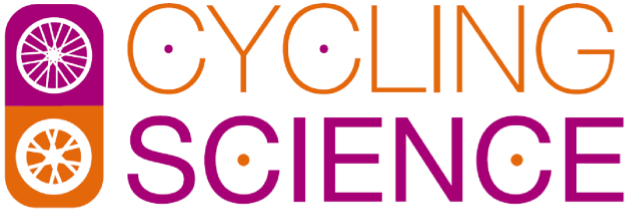I just took my first ride on the new Training Peaks Virtual platform. As expected from a market leader like Training Peaks, they’re not known for rapidly adopting the latest innovations. They’re usually more of a follower than a pioneer in the industry. However, with their acquisition of indeVELO, they have now brought this platform into the Training Peaks ecosystem. It’s somewhat separate because it requires a separate app download. It’s in beta at the moment, allowing users to explore it and share feedback with the developers, who are likely striving to make it competitive with established names like Zwift and MyWhoosh. The latter, being free, is catching quite a bit of attention and currently. To start with Training Peaks Virtual is free as well. Though whether this remains the case or becomes exclusive to subscribers is still up in the air.
The setup was fairly straightforward. Just like any other virtual cycling app, you start by customizing your avatar with options like kit, helmet, and bike colors. You’ll also need to add your personal details such as age, weight, height, and FTP. After setting up my avatar, connecting it to my Wattbike was seamless and worked without a hitch. I opted for a simple free ride to get things rolling. The overall interface or dashboard mirrors that of Zwift and MyWhoosh, though the data boxes seemed less intrusive to the cycling environment. Some might appreciate this minimalist approach, while others might struggle with the smaller text size. Personally, it was adequate even on my small Android tablet screen. As for the virtual environment, like most, it doesn’t look particularly realistic. But for me, realism doesn’t matter as long as the scenery isn’t distractingly pixelated. I am more focused on maintaining intensity during my rides.
One interface element puzzled me initially—the three numbers displayed below the power output.

Eventually, I concluded that these were peak power, normalized power and average power, right to left. While I’m not sure if I’d use all of them, it was interesting to piece together. There’s a peculiar feature at the screen’s top, resembling a colored bar indicating your zone, similar to MyWhoosh. However, it didn’t seem to function as expected. Even on an easy ride, the indicator stayed mostly on the left, and the colored bands shrank as the ride progressed. Though the marker moved when I increased power, the coloured bands did not change or get bigger, possibly flagging a bug that needs addressing.
After some further exploration, I found a wealth of options available for customizing data boxes on the screen. This flexibility allows users to tailor the interface to their preferences. An intriguing feature I didn’t test yet is the broadcast option, which lets you input a URL to broadcast live data. It’s a feature I haven’t seen elsewhere and certainly warrants further investigation. Additionally, linking up with platforms like Strava is straightforward, as most people like to share their virtual rides there. There’s also the capability to upload to intervals.icu for detailed data analysis, which is a nice touch for users invested in extensive performance breakdowns.
Overall, my initial impressions of Training Peaks Virtual are positive, especially considering it’s still in beta. Next, I plan to test actual training sessions by setting up a workout in Training Peaks and expecting it to sync with Training Peaks Virtual. It will be interesting to observe differences in display and functionality during structured training. First impressions are favorable, promising a solid start for a beta product.